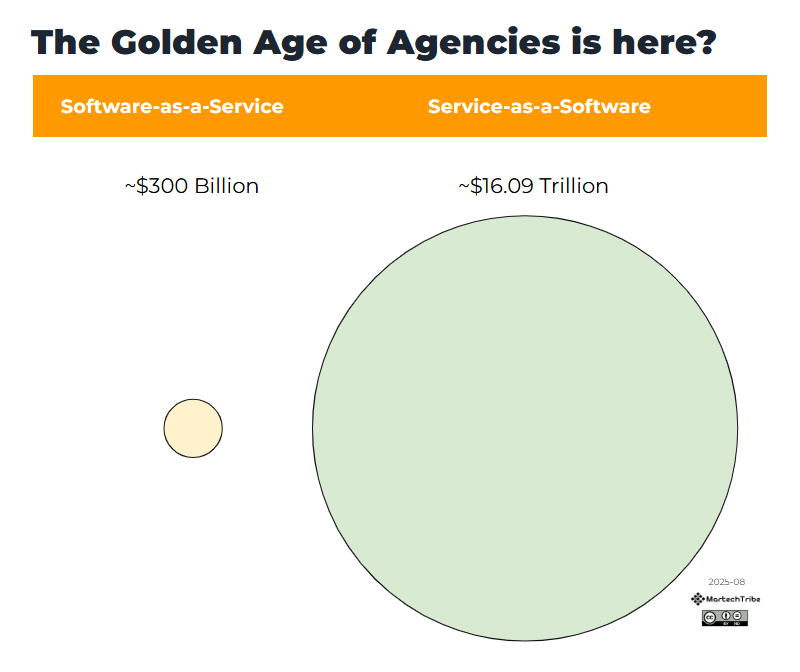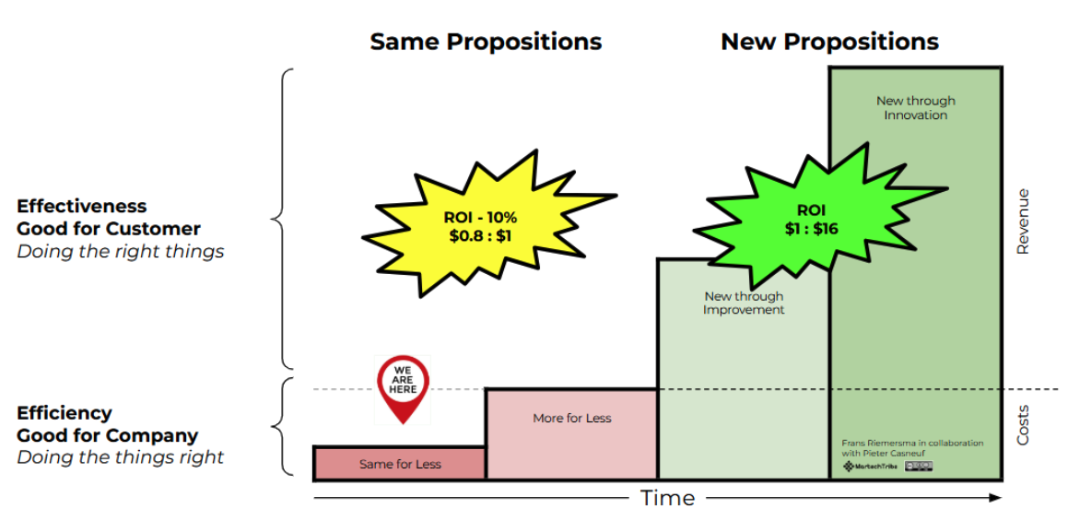.jpeg)
We found a way to navigate the 1,120 Data tools of the Martech Supergraphic. By analyzing 200+ real-life marketing technology stacks, we discovered how marketers expand martech capability. First, they use Mobile and Web Analytics tools, and Data Enhancement tools. Then, iPaas and Tag Management deliver the data, integrated across the funnel, to the Data Visualization dashboard. Finally, Marketing Performance tools show how well marketing is doing.
This blog post on Marketing Data tools is part of a series. Other categories in the Martech Supergraphic are discussed in detail here:
- Ads & Promotions
- Content & Experience
- Social & Relationships
- Commerce & Sales
- Data - You found it!
- Management

5 ‘jobs to be done’ when using data as a driver for marketing success
The tools in the Data category of the Supergraphic have one purpose: the collection, analysis and activation of data. All tools mentioned in the previous stages do have some form of reporting capabilities for their part of the customer journey. But in all fairness, you’re usually left with a fragmented view of the customer. The tools in the data category are designed specifically to consolidate the data across all customer touchpoints, and thereby ultimately increase conversions and improve the customer experience with more relevant messaging across the enterprise. Data is critical for targeting/segmenting and the development of new and improved tactics to attract, convert, close and delight customer. Essentially, data analytics is key all along the customer lifecycle.
The subcategory names of the Martech Supergraphic are close to describing marketing tasks, processes or ‘jobs to be done’. They can be a starting point for learning to navigate the Supergraphic.

The individual tool names of the Martech Supergraphic can tell us what tools are dominant, and which of their capabilities are vital for running marketing/sales activities.

During the entire customer journey, valuable data breadcrumbs are left behind in separate web and mobile analytics platforms. These data breadcrumbs require attention in order to transform them into meaningful information. Data enhancement tools do exactly that. Tag management capabilities allow marketers to integrate the view of the customer across channels and funnel stages. This integrated information ends up in a data visualization dashboard. With that view, marketers can start to optimize marketing performance as a business function.
1. Mobile & Web analytics tools
Introduction
Mobile & Web analytics focuses on collecting, analyzing, and reporting mobile and web data. The collection happens through methods such as enriched URLs (UTM codes), overlays and tracking pixels. The collected data is used to understand and optimize mobile & web usage, conversions and experience. It also is used to increase the results of online & mobile advertising by means of special URLs, as well as visitor referrer analysis in SEA, SEO, Social data. Data tools can also help companies measure the results of traditional print or broadcast advertising campaigns, by tracking the changes in traffic after the launch of a new advertising campaign.
Google Analytics, Adobe Analytics and Mixpanel are comparable tools, operating in this space of technology.
Google Analytics clearly dominates this category. It is very popular and widely used from large to small organisations. The fact it is offered for free certainly contributes to its success. Google Analytics offers basic capabilities to track users, sessions, bounces, pageviews, landing pages, etc. It is expanding into areas such as insights (Google Data Studio), basic attribution, optimization (Google Optimize 360) and predictive analysis by integrating with Google BigQuery.
Adobe Analytics is part of Adobe Experience Manager, however, stack owners mention it as a separate entity in our research. Adobe Analytics brings together data from many channels to deliver real-time insights based on a 360-degree view of the customer. Also, Adobe Analytics has expanded into attribution and predictive analytics, as well as AI and machine learning.
Mixpanel is a business analytics platform used for tracking user interactions with web and mobile applications. It helps to analyze user behavior across sites and apps, and provides tools for targeted communication with users, such as sending messages, running surveys and conducting experiments.
Crazyegg and Hotjar offer heatmaps, scrollmaps, click reports, recordings and A/B testing. These bring insights into how your customers respond to elements on your site and make sure you don’t have to rely on best practices, opinions, and design guesswork. It helps to see how visitors are really using a website.
Bitly is a URL shortening service and a link management platform. This enables organizations to brand their URLs for use in content and collateral. By using UTM tracking codes, you can track how well visitors are responding to different campaigns. UTM, or Urchin Tracking Module, is a simple code that can be attached to any URL to generate Google Analytics data for digital campaigns, such as page of origin, timestamp, campaign name, etc..
2. Audience/Marketing Data & Data Enhancement
Introduction
With Audience/Marketing Data marketers can target contacts at a demographic, psychographic, and behavioral level, resulting in highly targeted and relevant campaigns. In Data Enhancement, marketers correct, update or remove poor quality data from a marketing database. Data Enhancement can also imply the addition of extra data.
Many marketers perform a kind of balancing act. Short webforms on landing pages require less effort from visitors, but yield limited, or poor quality data about the visitor. Poor data quality comes in many shapes and forms: it can be inaccurate, out-of-date, incomplete, or wrongly formatted. On the other end of the spectrum, more expanded webforms ask more of the visitor, and capture deeper data points for marketing automation and email campaigns.
However, conversion rates may suffer if the form becomes too onerous.
Data enhancement tools remove this dilemma. These tools append account and contact data behind the scenes with automatic real-time form enrichment. As a result, the abandonment rates of webforms is greatly reduced and improves the user experience.
Dominant data enhancement tools mentioned in our stack database are Zoominfo, DiscoverOrg, Reachforce and Similarweb. Recently DiscoverOrg acquired Zoominfo.
Zoominfo sells access to their database, which contains information about businesspeople. The database is populated by copying data from the internet using a proprietary web crawler called NextGenSearchBot. It analyzes the copied data to extract information, and stores that information in a database.
DiscoverOrg helps to discover data about organizations based on the company's marketing database. It is a prospect intelligence tool containing data on target prospects. Every account and contact is updated and verified by DiscoverOrg every 90 days. This helps to keep the account data in the pipeline fresh and accurate. Predictive insights also can trigger alerts to sales, identifying prime opportunities to act upon.
ReachForce enables B2B organizations to improve their marketing data and database. It helps to eliminate manual data cleansing, to normalize contact information and to improve lead scoring.
SimilarWeb solution and browser extension provides their users’ information on their clients' and competitors' website traffic volumes, referral sources, keyword analysis and time on site, page views, bounce rate, etc.
Builtwith is a bit different. The BuiltWith Chrome Extension helps you to understand what technology your leads are using for their website. This type of tooling is, of course, with our stack population in mind, very typical for B2B technology sales reps who want to learn as much as possible about the technology stack of their prospects.
3. iPaaS, Cloud/Data Integration & Tag Management
Introduction
Integration Platform as a Service (iPaaS) is tooling for integrating third party platform, to exchange the data of any combination of applications in the cloud, as well as on-premise. Tag management is a technique to integrate (individual) customer behavior data across marketing applications; such as web analytics, search engine marketing, email service providers, advertising and social media channels. A tag is a piece of JavaScript code that is embedded in the tooling of marketing applications to collect and send pieces of data back to the analytics tool.
Zapier allows marketers to integrate and automate the web applications they use, specially the routine tasks & workflows. Zapier has the largest library of connected web applications such as Facebook, Wrike, Gmail, Trello, Hubspot, Mailchimp, Google Forms, etc. For example, in Zapier marketers can set a job that creates a Trello card, sends an Email with Gmail or adds a contact to Mailchimp as soon as someone adds survey entry in a Google Form, or all at the same time.
Segment.io does a similar job, but is focussed on customer data. In addition to customer data integration, Segment.io offers data quality and governance capabilities, as well as audience management to build personas. This CDP (Customer Data Platform) capability allows for unifying visitor history, preferences and personalized experiences across channels.
Google Tag Manager is a Web & Mobile Tag Management solution, created by Google, to manage JavaScript tags that are used for tracking and analytics on web and mobile sites. It is integrated with Google Analytics and Adwords and allows for remarketing.
4. Dashboards & Data Visualization
Introduction
Dashboards & Data Visualization tools are information management platforms that visually track, analyze and display e.g. key performance indicators (KPI), metrics and key data points. This allows Marketing to monitor the performance of marketing campaigns and content, as well as conversions.
Tableau is the number one tool in this category. More data visualization tools follow at greater distance, way outside the top 20, like Google Data Studio, Gecko Board, Qlik, Qlikview, Klipfolio and Databox.
Tableau helps marketers analyze their data by providing a platform that connects to virtually any database. It provides a simple interface where marketers can create easy-to-consume visualizations, which are shareable.
5. Marketing Analytics, Performance & Attribution
Introduction
Marketing analytics insights fuel marketing performance by maximizing the effectiveness and efficiency of marketing activities. It allows marketers to get a bigger bang for their buck (ROI). Marketing attribution analyzes what combination and order of events influence an individual to engage from the first touch all the way to becoming a loyal customer.
Although marketing performance tracking is not fully established across the board of marketing departments yet, marketing attribution is the new kid on the block. Marketing attribution tools apply several attribution models. An attribution model is a rule that determines which customer touchpoints should be assigned credit for sales and conversions. For example, the Last Touch Attribution Model assigns 100% credit to the final touchpoint (i.e. clicks) immediately preceding sales or conversions. Attribution data is collected by means of Cookies, Tags and Pixels.
In this subcategory, Bizible is the dominant player. It combines behavioral and marketing data, and links it to sales outcomes using machine learning, in order to improve the quality of marketing decisions.
Full Circle Insights is a marketing performance measurement platform that supports data and insights, marketing and sales, and goals and results.
Allocadia falls just outside the top 20 tools, but is a good example of a marketing performance tool. Allocadia relates the results back to budgets and shows what the ROI looks like. It allows marketers to run performance scenarios related to budget and forecasted revenue.
How to walk the five stages of Data ‘Jobs to be done’
To summarize…
- Collect behavioral data from web visitors using Mobile & Web analytics (1)
- Improve audience targeting and data quality with Audience/Marketing Data & Data Enhancement (2)
- Integrate tools and customer behavior data with iPaaS, Cloud/Data Integration & Tag Management (3)
- Track and visualize KPIs with Dashboards & Data Visualization (4)
- Improve MROI with and monitor customer touchpoints with Marketing Analytics, Performance & Attribution (5)
So, that is it for this Supergraphic category. If you are ready to get to grips with the next category, Management tools, stay tuned!

If you want to contribute to the ongoing Martech Benchmark research, submit your stack now. You’ll receive an automatically generated, personalized report in minutes.
Thanks to…
Lastly, a huge thank you to our magnificent and ever-growing review panel.Annika Werner, Carlos Doughty, Carmine Basil, Danielle Balestra, Doug Kessler, Hans van der Meulen, Huib Stad, Iban Rios, Julia Valentine, Kirsten Wildberger, Maarten Rijswijk, Marinka Eekman, Mark Wakelin, Matthieu Vermeulen, Mayer Becker, Mayur Soni, Michael Sweeney, Moni Oloyede, Nikki Kyriakopoulos, Odd Morten Sørensen, Peter Krmpotic, Peter Meijers, Rene Steiner, Roel Seegers, Samuel Schmitt, Scott Sweeney, Simon Daniels, Sree Vattikuti, Stacy Falkman, Travis Martin, Venkatesha(Venky) Murthy,Gary Katz, Julie Legrand.
About this research
The Marketing Technology Landscape contains 7,040 tools spread over 50 subcategories, which are represented in the Martech Supergraphic. This is simply too much to take in. If we are not careful, marketers might think the field of martech is too complicated altogether, and might not capitalize on its huge potential.
In six blog posts, we’ll try to discover which stages companies usually go through as they improve their stack. We’ll explore which tools other companies are using, so you can identify how your company’s stack compares – where it overlaps and where gaps are. If you are over-equipped in a specific area, you might be able to cut out some tools and accompanying costs. And if you are under-equipped, you have a great opportunity to improve your marketing efforts.
If you are interested in how the martech market has developed over the years, including the data category, read all about Martech consolidation here.
When reading through the research results, please bear in mind that the sample is leaning towards SME B2B technology companies with between 25 to 1000 staff members and an annual turnover of 10 to 50 million dollars.
Want to contribute to the ongoing Martech Benchmark research? Submit your stack now.
Important note: We see our stack population of 200 Martech stacks as a first indicator for which type of tools marketers use or need. We aim to distill a ‘Martech roadmap’ that outlines which tools marketers need to improve their Martech capability over time, as their company develops.
Please understand that our research population is mainly covering SME B2B technology companies with between 25-1,000 staff members and yearly turnover of 10-50 million dollars. We believe our research population is still too small to consider our results as a definitive answer on which tools are best. Rather, we encourage you to investigate the breath of alternative tools within (sub)categories.