
Managing marketing assets doesn’t have to be difficult. Here’s how non-developers can build a free DAM stack in 30 minutes. Collect and distribute brand compliant assets, all in one place.
The importance of proper digital asset management is evident. Stats prove that:
- Replacing one lost asset will cost you 1000$
- Finding the right asset takes 5 times longer without a DAM system
- DAM system ROI is 700% to 1400%
We’ve implemented more than 50 large-scale digital asset management systems over the years. Some were a joy to implement, others weren’t. Getting all stakeholders on board, waiting for approvals, and learning to work with complicated new tools can get complex really quickly.
Luckily, there’s a solution.
Switching from Enterprise software to small SaaS tools
Software implementation doesn’t have to be difficult. Thousands of very affordable new SaaS tools that are becoming available every year. Working with small tools has three great advantages over using enterprise software.
Most small SaaS tools are:
- Cheap to buy
- Easy to use
- Quick to implement
Most of those SaaS tools are very specialised and bring a user experience resembling that of B2C apps, but now for B2B tools. Granted, most of these tools cover only a subset of the functionality offered by the bigger vendors. However, when you string these simple tools together, you can get 80% to 90% of the functionality for a fraction of the price of enterprise tools. With tools like Zapier, Tray.io and IFTTT, you can integrate applications yourself, 100% developer-free.
The ingredients you’ll need - 5 tools in total
Anyone can build a digital asset management marketing technology stack. Because this entire stack is made up of the free versions of the tools, you don’t need budget approvals from anyone. You can literally get started right after you’ve finished reading this tutorial.
You only need five tools to build a DAM stack, or four depending on how you look at it. Chances are you are already using a couple of them.
The tools you need:
Choose one of these three cloud storage tools:
And you’ll need a content distribution tool, like CoSchedule or Buffer.
To tie all these tools together, use:
We’ve mapped this stack on a canvas that’s separated in three asset-handling phases.
- Collect (input)
- Release (process)
- Distribute (output).
To read a more in-depth explanation of these phases, click here.
When you draw the tools on that canvas, this is what you get:
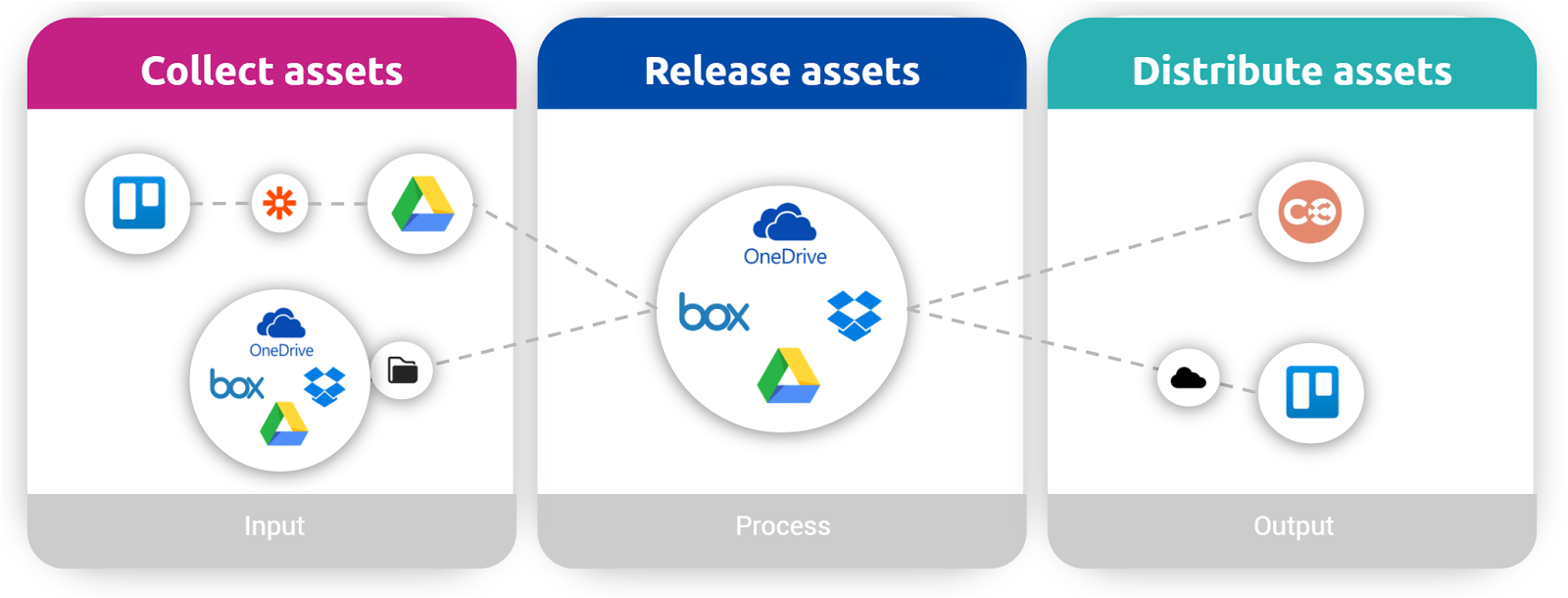
Doesn’t look half as complicated as you thought, right?!
Building a free DAM stack in 30 minutes for non-devs
Now, let’s get stacking. We’ll start from the beginning, working our way from Collect, to Release, to Distribute. Or from Input, to Process, to Output.
1. Collect
- Create a new Trello board, and make a list called Digital Asset Management or DAM.
- Go to Zapier and make a zap that makes a copy of your Trello attachments and puts it in a specific folder in your cloud storage tool (Drive, Dropbox, Drive).
- Inform your team about the new board, so they know where to upload assets. Give stakeholders access and download rights.
- The black folder icon in the Collect section (on the above picture) is for desktop versions of your cloud storage tool. If you want a local folder to sync with a central folder, use a desktop version of these tools.
If you don’t use a project management tool like Trello, or even Asana, Wrike or Basecamp, you can upload assets directly to your cloud storage tool.
2. Release
- Assign someone the task to approve assets; the asset manager. This should be the only person that can access all files.
- If the asset manager approves an uploaded asset, it goes in a public folder for marketers and sales reps to use. Declined assets are kept in a private folder.
- Create a zap that sends the asset managers an email whenever a new asset has been added.
3. Distribute
- Marketers, sales reps and agencies can now pick brand compliant assets from one place. All assets in the Public folder are ready to be used in campaigns.
Get stacking. Build your own DAM stack
So there it is. Getting a grip on your digital marketing assets for once and for all is as easy as that. 30 minutes from now, you could have solved the problem that has been haunting marketing teams for ages, with no money.
When you’re done, tell us how it went. Send us an email or schedule a quick call. No cost. It's on the house.




